#Packing List Template
Explore tagged Tumblr posts
Text
Are you planning a trip? This digital travel checklist helps you pack your essentials and ensures a smooth journey from planning to your flight.
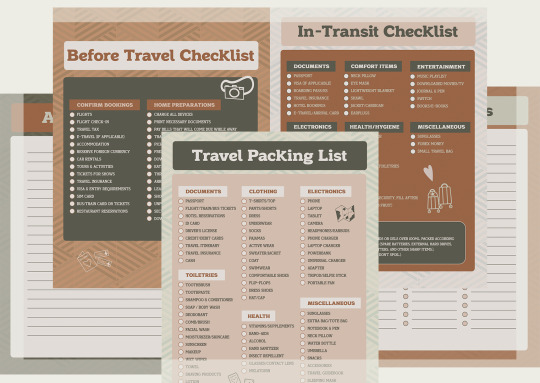


#Packing List Template#Digital Travel Checklist#Printable Travel Planner#Travel Packing List#Before Travel Checklist#Vacation Planner#Travel Essentials List#Travel Organization#Printable PDF#Travel Checklist PDF#Downloadable Planner
2 notes
·
View notes
Note
Could you give some names ideas based off the character Coal from Dandy’s World? Preferably Neutral or Masculine names but Feminine is okay too!! Thanks


order up!



name(s) - Coal , Cole , Bell , Bowie , Frost , Stone , Myrrh , Cane , Caine , Marley , Nico , Merry , Mary , Pine , Pax , Snow , Wren , Garland , Blake, Corbin , Dusk , Casimir , Caelum , Cethin , Ciaran , Cary , Carrie , Daze , Drew , Wynn , Zane , Dubhán , Ciarán , Dubheasa , Carraig , Ailín , Creag , Nollaig , Noelle , Beathan , Madra , Cù , Conan , Canidae , Boxer , Bear , Buddy , Brute , Duke , Ollie , Flint.
( 1 - 2 - 3 )




I am planning on making a full Coal pack soon, so if interested stay tuned! this was a fun thing to do. I enjoy doing simple, small projects like this at times.
#✦ 一 ding!#✦ 一 name pack#✦ 一 mod 🌈#i only included the images for funsies and because it makes my post look nice#name suggestions#name ideas#name pack#build a alter#build a headmate#alter packs#build an alter#alter creation#headmate pack#headmate creation#alter pack#headmate template#create a headmate#im putting all the tags because why not#and because anyone who knows my account is from those tags#npt pack#npt list#npt ideas#npt suggestions#id pack
7 notes
·
View notes
Text

Free Printable Travel Planner Pages
Download Here
#travel planning#free printable#travel itinerary#travel budgeting#budget planner#printable planner#printable template#packing list#digital planner#planner insert
15 notes
·
View notes
Text

the blurry jackbox games tier list (aka the most correct opinions)
#blurry speaks#civic doodle and devils and the details fans DNI /joke#the tier list template i used didnt have the naughty pack games but thats fine because i refuse to acknowledge that shit exists#anyways shoutout to ydkj full stream you definitely entertained 14 year old blurry when they played it once or twice 5 years ago#on their birthday that they had to spend alone because it was 2020#jackbox
1 note
·
View note
Text
NPC Generation Overhaul
⏩ This mod gives more variety to generated NPC households!
👌 Base-Game Compatible

Edits of household templates to adjust randomly generated NPC households' family structures and relationships. This is a new type of game mod I have been working on for a while. I've done lots of testing in the game to ensure they work fine. Please let me know if you see any issues! 🆗 Compatible with all my other mods
👉 Modules of NPC Generation Overhaul
All edited households have a higher startup fund and skill levels, and a lower chance of generating with the Erratic trait.
You can mix and match modules to:
African Male Bug Fix: This fixes an EA bug that causes young adult male African Sims to be generated with Asian features.
Bigger Families: chances of getting more kids, including toddlers and infants; more variety of family structures; parents won’t have the Hate Children trait; the breadwinner parent has the Family Oriented trait.
Dramatic Households: enemies, broken up Sims, best friends, love triangles, woohoo partners, unhappy marriage.
Fewer Elderly Sims: lowers the chance of generating Elderly Sims for roles and services.
Fewer Single Parents: lowers the chance of single mothers and fathers; chances of getting younger kids (toddlers and infants); parents won’t have the Hate Children trait; the breadwinner parent has the Family Oriented trait.
Fewer Single Sims: 50% chances of being married for a randomly generated Adult Sim.
More Gay Couples: greater chances of child-free same-sex married couples.
More Gay Parents: greater chances of same-sex married couples with adopted kids.
Realistic Facial Features: limits natural hair and eye colors in tagsets for Black, Asian, Latin, and Caucasian Sims.
Restricted Clothing Styles: disables using Boho, Hipster, and Street styles for randomly generated Sims (a matter of personal taste).
Rich Tenants_EP15: higher start-up household funds for tenants from the For Rent pack.
Roommate Lovers: chances of households for engaged couples, partners (significant others), romantic interests instead of just roommates.
Skilled Random Sims: more skills; higher initial skill levels for random single Sims.
Skilled Service Sims: more skills; higher initial skill levels for service Sims; they won't have Erratic and Kleptomaniac traits.
Skilled Summit Sims_EP10: more skills; higher initial skill levels for Sims from the Snowy Escape world.
👑 Mod Info HERE
🧡 Download HERE NOW!!!
Public Access: May 21
🔆 Changelog in April 2025 HERE
🔹 Links to ALL My Traits, Game Mods, and CCs
🔹List of IDs for creators who want to refer my traits to their own mods
🔹 List of Chingyu’s CC Traits Name and Descriptions for mod users
🔹 Check Mod Status after a patch & Compatibilities
👁🗨 Learn how to install a mod & FAQs
👁🗨 Terms of Use
👁🗨 Ask Questions/ Suggestions/ Bug Reports on Discord
▶ I need to see a screenshot or LE report to help you figure out what’s wrong!
👁🗨 Download on my Patreon
👁🗨 Follow me on Twitter
#ts4 finds#s4cc finds#cc finds#sims 4#ts4 gameplay#ts4cc#s4cc#s4cc download#sims#sims 4 cc#ts4 download#sims4#game mod#ts4ccfinds#s4ccfinds#sims4cc#thesims4cc#ts4 cc#ts4 simblr#the sims community#the sims 4#sims community#ts4#the sims#sims 4 gameplay#simblr#my sims#ts4 news#sims 4 download#s4 download
1K notes
·
View notes
Text
📚 A List Of Useful Websites When Making An RPG 📚
My timeloop RPG In Stars and Time is done! Which means I can clear all my ISAT gamedev related bookmarks. But I figured I would show them here, in case they can be useful to someone. These range from "useful to write a story/characters/world" to "these are SUPER rpgmaker focused and will help with the terrible math that comes with making a game".
This is what I used to make my RPG game, but it could be useful for writers, game devs of all genres, DMs, artists, what have you. YIPPEE
Writing (Names)
Behind The Name - Why don't you have this bookmarked already. Search for names and their meanings from all over the world!
Medieval Names Archive - Medieval names. Useful. For ME
City and Town Name Generator - Create "fake" names for cities, generated from datasets from any country you desire! I used those for the couple city names in ISAT. I say "fake" in quotes because some of them do end up being actual city names, especially for french generated ones. Don't forget to double check you're not 1. just taking a real city name or 2. using a word that's like, Very Bad, especially if you don't know the country you're taking inspiration from! Don't want to end up with Poopaville, USA
Writing (Words)
Onym - A website full of websites that are full of words. And by that I mean dictionaries, thesauruses, translators, glossaries, ways to mix up words, and way more. HIGHLY recommend checking this website out!!!
Moby Thesaurus - My thesaurus of choice!
Rhyme Zone - Find words that rhyme with others. Perfect for poets, lyricists, punmasters.
In Different Languages - Search for a word, have it translated in MANY different languages in one page.
ASSETS
In general, I will say: just look up what you want on itch.io. There are SO MANY assets for you to buy on itch.io. You want a font? You want a background? You want a sound effect? You want a plugin? A pixel base? An attack animation? A cool UI?!?!?! JUST GO ON ITCH.IO!!!!!!
Visual Assets (General)
Creative Market - Shop for all kinds of assets, from fonts to mockups to templates to brushes to WHATEVER YOU WANT
Velvetyne - Cool and weird fonts
Chevy Ray's Pixel Fonts - They're good fonts.
Contrast Checker - Stop making your text white when your background is lime green no one can read that shit babe!!!!!!
Visual Assets (Game Focused)
Interface In Game - Screenshots of UI (User Interfaces) from SO MANY GAMES. Shows you everything and you can just look at what every single menu in a game looks like. You can also sort them by game genre! GREAT reference!
Game UI Database - Same as above!
Sound Assets
Zapsplat, Freesound - There are many sound effect websites out there but those are the ones I saved. Royalty free!
Shapeforms - Paid packs for music and sounds and stuff.
Other
CloudConvert - Convert files into other files. MAKE THAT .AVI A .MOV
EZGifs - Make those gifs bigger. Smaller. Optimize them. Take a video and make it a gif. The Sky Is The Limit
Marketing
Press Kitty - Did not end up needing this- this will help with creating a press kit! Useful for ANY indie dev. Yes, even if you're making a tiny game, you should have a press kit. You never know!!!
presskit() - Same as above, but a different one.
Itch.io Page Image Guide and Templates - Make your project pages on itch.io look nice.
MOOMANiBE's IGF post - If you're making indie games, you might wanna try and submit your game to the Independent Game Festival at some point. Here are some tips on how, and why you should.
Game Design (General)
An insightful thread where game developers discuss hidden mechanics designed to make games feel more interesting - Title says it all. Check those comments too.
Game Design (RPGs)
Yanfly "Let's Make a Game" Comics - INCREDIBLY useful tips on how to make RPGs, going from dungeons to towns to enemy stats!!!!
Attack Patterns - A nice post on enemy attack patterns, and what attacks you should give your enemies to make them challenging (but not TOO challenging!) A very good starting point.
How To Balance An RPG - Twitter thread on how to balance player stats VS enemy stats.
Nobody Cares About It But It’s The Only Thing That Matters: Pacing And Level Design In JRPGs - a Good Post.
Game Design (Visual Novels)
Feniks Renpy Tutorials - They're good tutorials.
I played over 100 visual novels in one month and here’s my advice to devs. - General VN advice. Also highly recommend this whole blog for help on marketing your games.
I hope that was useful! If it was. Maybe. You'd like to buy me a coffee. Or maybe you could check out my comics and games. Or just my new critically acclaimed game In Stars and Time. If you want. Ok bye
#reference#tutorial#writing#rpgmaker#renpy#video games#game design#i had this in my drafts for a while so you get it now. sorry its so long#long post
8K notes
·
View notes
Text
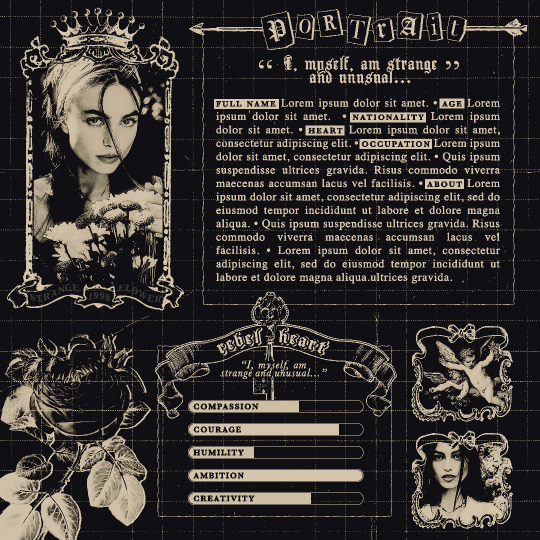
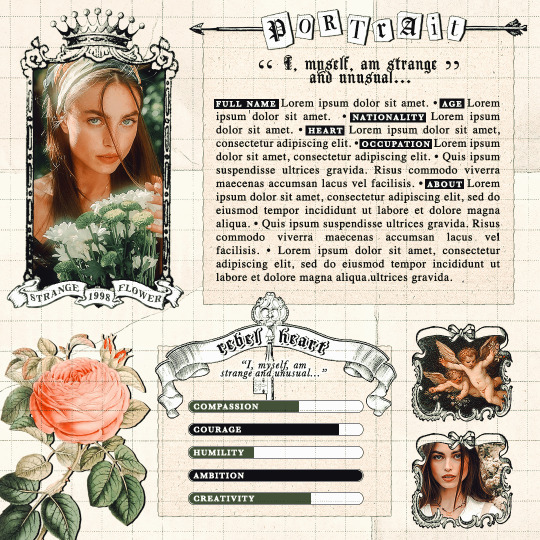
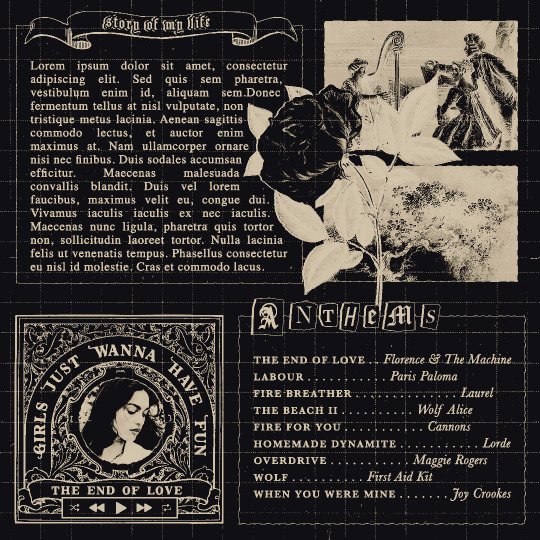
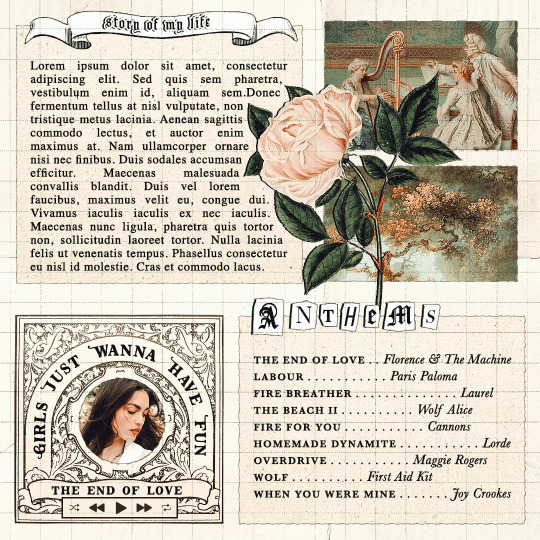
NOTEBOOKS, character template (free resource)
This character template was made using pictures in the public domain or that are free of use, with the exception of the preview pictures.
Do not repost, redistribute or claim as your own, and remember to CREDIT ME when using this template. You are free to edit this template to your liking but please do not take parts of it to make your own edits or templates!
The color gradient variation and coloring are only included in the premium version of this template pack.
If you wish to keep the same look as the preview, you will need to download the fonts listed in the pack for optimal editing.
Please like or reblog if you decide to download this resource! ♥️
— FREE DOWNLOAD: DEVIANTART or PATREON — PREMIUM: (includes gradient + coloring) DEVIANTART or PATREON + KO-FI, donations are optional! Please do not feel any pressure to sub or donate, I just hope you enjoy the resources I post. If you decide to tip or subscribe to a tier, I thank you from the bottom of my heart for supporting me ! ♡
#templates#template#photoshop template#character template#ps template#photoshop resources#rp resources#rp template#free template#psd#photoshop psd#free
404 notes
·
View notes
Text
day four of four in @aescola event
CREDITS ARE REQUIRED!!!
Shadow milk cookie full pack (tumblr/discord layouts, rentry stuff ( -template ) + psd)
make an edit of something on my interest, kin, or f/o list or free day!

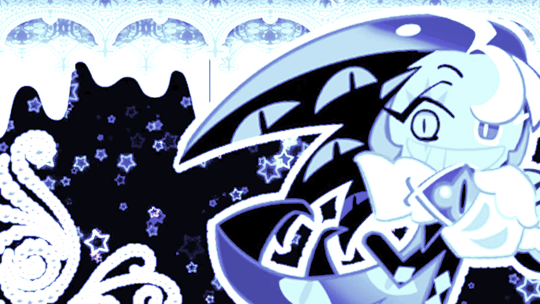



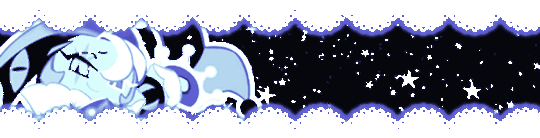
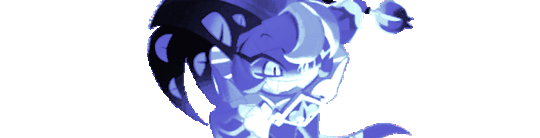

More here
EDIT : hey guys please go check out these if you liked the layouts on this post
#@ — layouts#@ — renders#@ — pngs#@ — graphics#@ — tumblr layouts#happy birthday!!!!#aescolabdayevent#aescolabdayevent!#transparent pngs#random pngs#pngs#transparent png#png#png images#layouts#tumblr layouts#blinkies#rentry pixels#cookie run#cookie run kingdom#shadow milk cookie#shadow milk crk#@ — tumblr layouts
741 notes
·
View notes
Text

In celebration of reaching 900 followers!
Ever since I started playing the Globetrotter challenge by @moonfi; I've been creating a collection of UI Widget style templates. This collection includes 20(ish) different templates for you to use in your gameplay screenshots. I'm hoping I did my best to make this as user-friendly as possible; but if you have any questions or notice something off - don't hesitate to message me or send an ask!
[Terms of Use] Do: Use & edit as much as you want and/or know how to. Don't: Reupload & claim as your own. Do: Link back to this post if asked where they're from.
[You Need] Fonts: April | Lemonmilk | Kids Handmade TS4 Icons: deathbypufferfish | w-sims | TheSimKid (I've had L'Universims' icons before they were hacked but as far as I know they've moved to a new website so download from there at your own risk.)
DOWNLOAD (SFS) 66.3mb **FIXED** (Missing moodlet)
ALT DOWNLOAD (Mediafire)

[Tips & Hints]
Open the awkwardwhims psd collection file in Photoshop, then drag & drop the folder or group of templates onto your image.
The photo album template was inspired by @folkbreeze (definitely check out their resources, they're all so nice!) & other various examples I saw online.
Resize the template by selecting the folder as a whole; resizing individual layers may makes things unaligned.
Feel free to change background colors/fonts/etc as much as you want.
The text message template has 3 styles: sender, green receiver & blue receiver. There are also reaction icons & a separate reaction bar.
For the to-do list template I didn't include every aspiration icon (I was trying to keep this file as small as possible) but you can download this pack by @deathbypufferfish that has all the aspiration icons you'll need. However, it may be missing some of the newer aspiratons.
When adding photos (album cover/recent photos/etc) use a clipping mask.
The weather template includes all the different weather icons, so be sure to hide/unhide the one that applies.
For the new transaction template, make sure to only change the number of the price otherwise the Simoleon symbol will get changed to Times New Roman.
The notification message template is for life events, bad events & default game notifications (ie: legacy player, etc).
DOWNLOAD (SFS) 66.3mb **FIXED** (Missing moodlet)
ALT DOWNLOAD (Mediafire)
@alwaysfreecc @maxismatchccworld
3K notes
·
View notes
Text
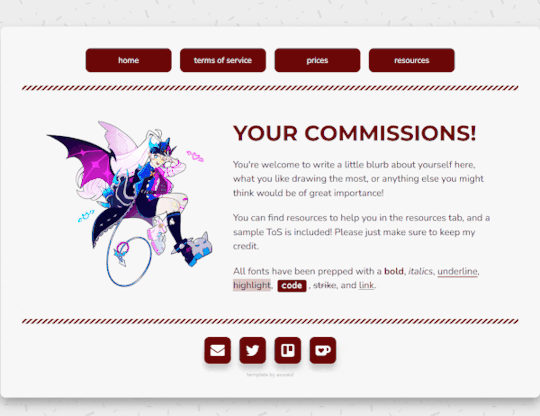
CARRD TEMPLATE #15: COM STARTER PACK / demo / $0
After mulling it over for a while, I decided to make a very, very simple template for setting up commissions + a small set of resources for trello wait lists + other useful sites! Mostly for those who may just need something so it doesn't seem so overwhelming. This is also for all plans!
HOW TO’S / INFO
— please do not remove the credit from the carrd regardless of how much you change it / frankenstein it. same case for please do not resell or redistribute it (especially as this is free!). — all the images will need replacement, and images may need manual adjustment for size vs content. most should rescale automatically depending on your content. — relatively mobile friendly.
if you have any carrd account, you can get the template here!
(if you’d like to upgrade, you can use my referral code ASURAIDART as well)
#carrd#carrd template#commission template#carrd templates#templates#carrd commissions#10#20#50#100#200
479 notes
·
View notes
Text
REQUESTS ARE VERY OPEN... I PROMISE!!!
#. ݁₊ ⊹ . ݁˖ . ݁ bunnibows#. ݁₊ ⊹ . ݁˖ . ݁ sie speaks#rentry graphics#nput#nputs#npt#npt list#rentry resources#id pack#rentry template#rentry#rentry inspo#rentry stuff#rentry decor#graphics
4 notes
·
View notes
Text
Minimus Modernist | Sims 2 Tiny House Download
Here is a very tiny 2-story modern home, built on a 1x1 lot. It features a variety of textures and colors, comes lightly furnished, and is perfect for your single sim guys. It will set your sim back §28,116.

The original 1x1 template was created by MaryLou at MTS.
Let's take a little tour of the outside first. Modern homes tend to have lots of fun angles and this tiny house is no exception.

There's a patio in the back, and that's where your trash can is. You can move it back up to the front of the lot with the "moveobjects on" cheat if you don't want it here.

And another view of the front so you can appreciate all those angles and time spent going, "how can I make these boxes more interesting?". 🤣
What do you think? Are miniature modern homes going to be something you place more of in your neighborhood? 🤭
Let's take a look at the floor plans and then maybe it will be easier to make that decision.
1st Floor: Down here is the living room, bathroom, and kitchen/dining space.
Those stained concrete floors remind me of the base game before any EP's or SP's came out. 🥰

2nd Floor: Up here is the bedroom. There's also spots to play chess, and to paint pictures.
The dresser and those loft windows are Maxis "Lost & Found" Items that you'll have to grab separately but I'll include links at the bottom of the post.
And, it is possible to put a double bed up here, should your sim guy happen to find Mrs. Right, but it will require shuffling a couple of things around.

Minimus Modernist: MF | SFS
All EPs and SPs are required.
*I highly recommend that you have the PerfectPlants mod from TwoJeffs*
I’ve run this home through the Lot Compressor so any random references to sims that aren’t there should be removed. I have also run it through the Lot Cleaner to remove any bits of buggy code. This lot comes with a shiny custom thumbnail so it has even more curb appeal in your Lots and Houses bin! 😄
This home has 2 pieces of CC which are Maxis "Lost & Found", or pre-order bonus items that you may already have in your game. These can easily be replaced or omitted if you don’t want them though.
CC List (Not Included): -MANDAL dresser from the Ikea Stuff Pre-order Bonus -Maxis “Lost & Found” CAS Loft Window at Mod the Sims
Default Replacements Shown: -White Wall Top Texture Replacement by Maranatah at Mod the Sims -Holy Smoke stairs clear glass (as opposed to blue) by @tvickiesims
I ALWAYS recommend using the Sims 2 Pack Clean installer to install lot files.
Want to improve the look of your game, or grab some “Lost & Found” Maxis objects? Check out this post.
#kirlicuessimlots#dl: lots#residential lot#lot#sims 2 maxis match#ts2#ts2 cc#sims2#s2build#ts2 build#sims 2 lot#sims 2 lots#lot download#sims 2 house#ts2 screenshots#sims 2 build#ts2 download#sims 2 download#the sims 2#thesims2
148 notes
·
View notes
Text
chungled
so. on dropout.tv there is one (1) episode of a show called "Dimension 20: Foundry", filmed over zoom during the pandemic, that never got past this pilot episode as far as I can tell. the idea is that brennan lee mulligan and [guest] will stat out a character together. the guest in this episode is lou wilson.
they create a full character sheet for Chungledown Bim*. as a 20th level warlock (Pact of the Chain).
now, it's possible that "Dimension 20: Foundry" just never took off, or got pushed to the side, but I personally believe that brennan lee mulligan made up this show specifically to trick lou wilson into creating his archnemesis.
the d20 wiki page for Chungledown Bim has the basic stats and some of the feats, but nowhere near the level of detail as a full character sheet (understandable). also completely understandably, the d20 transcription fan community has not come out with a transcript for this one extremely obscure video. I bring this up because I went through and did my best to accurately transcribe the character sheet, because it's fucking bonkers.
I also included some direct quotes from the episode in the often-ignored 2rd page of the character sheet where you list your backstory and what you look like and "allies and organizations" and general stuff that's significant but has no mechanical properties.
so. TLDR: i re-created Chungledown Bim's character sheet from the video where brennan and lou create one for him. god help us all.
*lou states in the video that 'Chungledown' has no hyphen.
bc the image IDs are going to be so so long, I'm putting em below the images instead of in alt text.



sorry the resolution's shit, I don't know why it did that.
note: I will not be noting areas I left blank in the image id. you can assume it's a basic dnd 5e charsheet template. i did the dark mode one bc i have sensitive eyes and wrote in comic sans for dyslexia reasons but otherwise that's how its organized, idk how to explain it in an image id other than just listing the information contained within.
[image id:
image 1:
Character Name: Chungledown Bim Class & Level: Warlock Lvl 20 Background: Pirate Race: Rock Gnome Alignment: Chaotic Evil
Strength: 14 (+2) Dexterity: 16 (+3) Constitution: 20 (+5) Intelligence: 18 (+4) Wisdom: 16 (+3) Charisma: 20 (+5)
Proficiency Bonus: +6
Armor Class: 14 Initiative: +3 Speed: 30 Hit Point Maximum: 206 Hit Dice: 20d8
Saving Throws Strength: +2 Dexterity: +3 Constitution: +5 Intelligence: +4 Wisdom: +9 (proficient) Charisma: +11 (proficient)
Skills
Acrobatics (Dex): +8 (proficient) Animal Handling (Wis): +3 Arcana (Int): +4 Athletics (Str): +14 (expertise) Deception (Cha): +11 (proficient) History (Int): +4 Insight (Wis): +3 Intimidation (Cha): +11 (proficient) Investigation (Int): +4 Medicine (Wis): +3 Nature (Int): +4 Perception (Wis): +9 (proficient) Performance (Cha): +5 Persuasion (Cha): +5 Religion (Int): +4 Sleight of Hand (Dex): +3 Stealth (Dex): +3 Survival (Wis): +3
Passive Wisdom (Perception): 19
Attacks & Spellcasting Name: Eldritch Blast ATK Bonus: +11 Damage: 4d10+5 force
Other Proficiencies & Languages
Languages:
Gnomish
Solisian
Proficiencies:
Navigator’s Tools
Vehicles (Water)
Light Armor
Simple Weapons
Equipment
10 GP
A belaying pin
50 ft of silk rope
Pirate Clothes
Seagull’s Beak
Leather Armor
2 Daggers
Blackjack
Flintlock (Arcane Focus)
Scholar’s pack
Brass Knuckles
Personality Traits: Crazy, Committed, Goal-Driven, Voracious Eater, Efficient, Frugal
Ideals: Vengeance, Revenge, Payback, Getting Even, Muttering, shitting in Fabian’s mouth - Mythologically Infinite Retribution
Bonds: Bill Seacaster, Upchungle, Fabian (Dark Reflection)
Flaws: IBS, Emotionally Closed-Off, Myopic, (Distant from Family, losing Cooking skills, combating ennui through obsession = non-sustainable)
Features & Traits: Darkvision Gnome Cunning
-ADV on INT, WIS, CHA saves vs. magic Artificer’s Lore Tinker Bad Reputation ——— Patron: Bill Seacaster (fiend) Dark One’s Blessing Pact of the Chain: Upchungle (a disgusting seagull) Dark One’s Own Luck Fiendish Resilience Hurl Through Hell Eldritch Master
Invocations
Cloak of Flies
Chains of Carceri
Investment of the Chainmaster -Mask of Many Faces
Otherworldly Leap
Repelling Blast
Eldritch Spear
Agonizing Blast
Feats
Grappler
Squat Nimbleness
image 2:
Character name: Chungledown Bim
Age: 65 Height: 3’8” Weight: 220lb Eyes: Yellow Skin: Sunburnt Hair: Matted
Character Appearance: Filthy Beard of mustaches unique teeth (different materials) Bloodshot eyes “he is elementally tied to the concept of filth” - Brennan Lee Mulligan huge overcoat with pockets full of pasta
Allies & Organizations: Upchungle (familiar) “as fucked up as he [chungledown] is” “always greasy” “Chungledown has a real intimate relationship with this fucked up bird” doesn’t need to breathe, can be summoned in a flock of up to 6 Upchungles
Cult of Bill Seacaster Bill Seacaster is a fiendish patron, who sponsors Chungledown because he wants his son to have the best nemesis possible (see quotes below)
Additional Features & Traits
“…especially with how he’s [Bill] gone full chaotic, the idea that like, ‘cause he loves me and wants the best for me and I think he knows I need a nemesis. you know, he had James, I have this crazed gnome who wants to shit in my mouth, and so I think there’s part of me that’s like, my dad is like, what’s up? Like you want to, I love you son but this is something you need to face and I’m going to help make it as powerful as it can be so that when you overcome it, you know true victory.” - Lou Wilson
“There’s honestly part of me that thinks that Chungledown Bin tried to switch out patrons and my dad just murdered ‘em. Like murdered whoever he was going to and was like nope, you’re sticking with me, because I want you to have the best. I want you to have the best when you come for my son” - Lou Wilson
Character Backstory:
“There was a man, Chungledown Bim, but like the character, the fullness of Chungedown Bim starts the day I turned my back on him, and that’s the day he begins the work to become the man we [he and Brennan] are creating today, and that man is 20 levels of warlock” - Lou Wilson
“like an arcane John Wick of taking a shit in your mouth” - Brennan Lee Mulligan
Treasure:
his trinket, the Seagull’s Beak is the literal, dirty, grungy beak of a dead seagull. he gets “surprisingly emotional” when he can’t find it, and sleeps clutching it.
image 3:
Spellcasting Class: Warlock (Pact of the Chain)
Spellcasting Ability: CHA Spell Save DC: 19 Spell Attack Bonus: +11
Cantrips:
Eldritch Blast Poison Spray Infestation Create Bonfire
Spell level: 1 Slots total: 0
Find Familiar
Command
Spell level: 2 Slots total: 0
Spider Climb
Flock of Familiars
Spell level: 3 Slots total: 0
Stinking Cloud
Tongues
Incite Greed
Counterspell
Spell level: 4 Slots total: 0
Blight
Wall of Fire
Sickening Radiance
Spell level: 5 Slots total: 4
Negative Energy Flood
Scrying
Far Step
Contact Other Plane
Dream
Mystic Arcanum (once per long rest) -Investiture of Stone
Mystic Arcanum (once per long rest) -Etherealness
Mystic Arcanum (once per long rest) -Power Word Stun
Mystic Arcanum (once per long rest) -Imprisonment
/end id]
#dimension 20#d20#original post#dnd#dungeons and dragons#fhsy#fantasy high#fantasy high sophomore year#chungledown bim#bleem#brennan lee mulligan#lou wilson#dropout#character sheet#charsheet#fabian seacaster#fabian aramais seacaster#bill seacaster#idk what else to tag this tbh
116 notes
·
View notes
Text
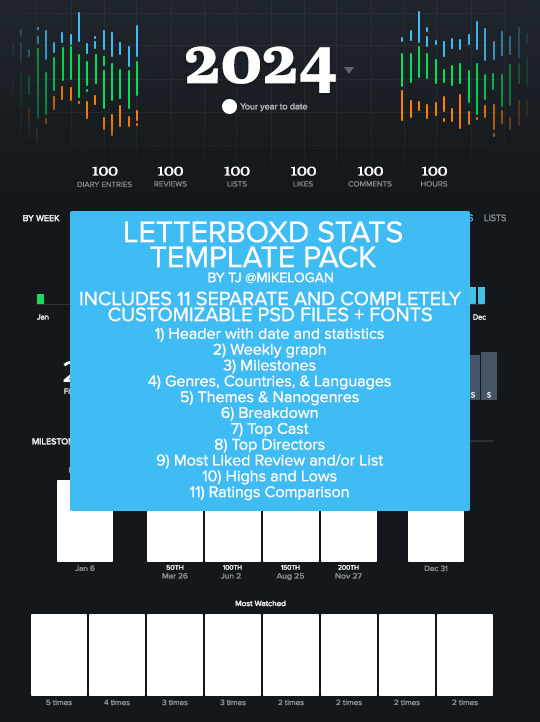
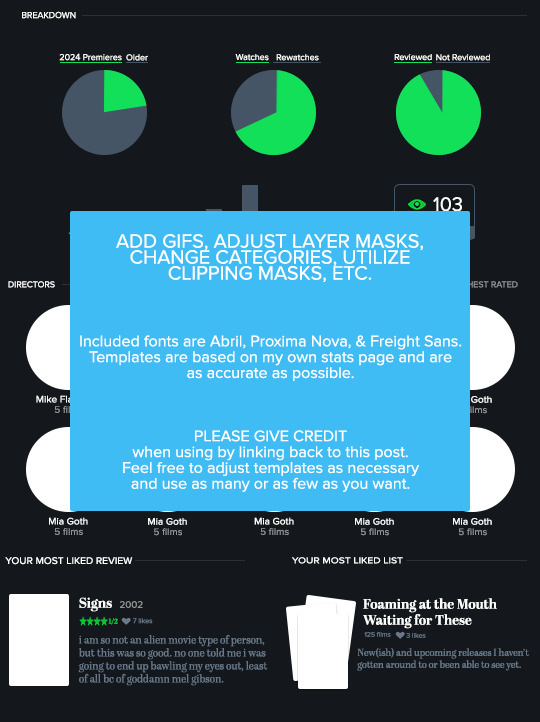
LETTERBOXD STATS TEMPLATE PACK by tj @mikelogan Includes 11 separate and completely customizable .psd files + 3 font families
Header with date and statistics Weekly graph Milestones Genres, Countries, & Languages Themes & Nanogenres Breakdown Top Cast Top Directors Most Liked Review and/or List Highs and Lows Ratings Comparison
WHAT YOU NEED*:
Basic gifmaking knowledge Including: layer masks and clipping masks
TO USE:
PLEASE GIVE CREDIT BY LINKING BACK TO THIS POST PLEASE DO NOT REPOST/CLAIM AS YOUR OWN REBLOGS ARE APPRECIATED FEEL FREE TO TAG ME IN ANY SETS YOU MAKE WITH #USERTJ
MEDIAFIRE DL | MEGA DL MY LETTERBOXD
*A FEW NOTES:
All graphs are completely customizable using layer masks. For all the bar graphs, I find them easiest to edit using the rectangular marquee tool to select the proper area and then using your brush tool. For the pie charts, I had the best luck using the polygonal lasso tool to select the slice I wanted to mask. All the information used was taken directly from my Letterboxd stats page. I believe there are a few sections only available to patrons of the site, such as the Ratings Comparison. The only parts I left out were the lists integrated into the stats page and the Crew & Studios section. The fonts included in the folder are the exact ones used by Letterboxd, so you could always use them to create your own templates for those if you want to. I have no issue with anyone using these templates to help create their own, but please give proper credit. Making these took literal hours.
IF YOU HAVE ANY QUESTIONS OR PROBLEMS WITH THE TEMPLATES, PLEASE SEND ME AN ASK OR A MESSAGE AND I'LL HELP HOWEVER I CAN!
#templates#resources#letterboxd#gifmakerresource#completeresources#dailyresources#chaoticresources#my resources#ramblings#userchibi#userbambie#userhann#userbuckleys#usermadita#userbess#tuserambs#usernolan#usercats#tusermira#userwintersoldado#usertina#userhollywood#userpegs#usermibbles#quicklings#usercamena#userholloway#tuserlucie#uservivaldi#nessa007
193 notes
·
View notes
Text
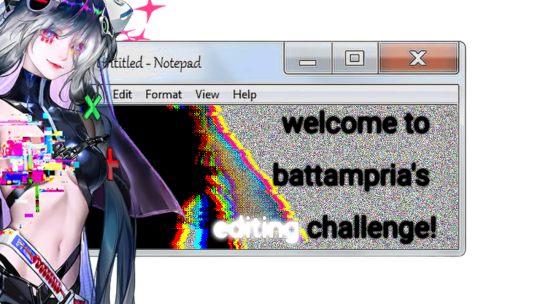
BATTAMPRIA'S EDITING CHALLENGE
[ID. Welcome to Battampria's Editing Challenge! END ID.]
are you bored in editblr with nothing to do? do you have no requests in your inbox? do you not know what to edit? are the 10 requests in your inbox nothing YOU wanna edit? WELL COME ON DOWN BABY!!!
welcome to the 2nd, or 3rd.., ever editing challenge! this time, this is run by me, @battampria!! if YOU have the balls to enter this challenge, be my guest... this is inspired by @necroangelz's editing challenge!
basic dni, pro/comship, lolishota, radqueers, terfs, zionists, radfems, nsfw/kink/ddlg blogs WILL BE BLOCKED.
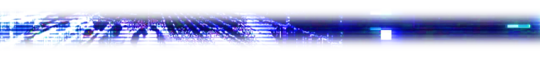
INFO ...
in this editing challenge, you will have to pass 10 of my trials to be considered a champion. this is to keep you occupied and also because I have 50+ prompts rotting in my notes app.. please also use the tag #BatChallenge and ping me in your posts! i'd love to see!!
this event shall hold from april 28th to may 5th, you get 5 extra days if you missed any prompts, so, in reality, it'll end may 10th, with 5 winners! the prompts must be done in the exact order its given, unless you've missed a day.
(please be aware that the prompts listed down below are just for fun and I don't mean to make anyone uncomfortable. these prompts are a challenge and a challenge only.)
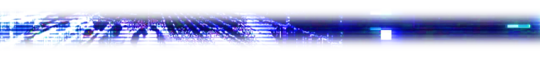
PROMPTS ...
DAY ONE ー make the smallest graphic ever OR the most low quality graphic
DAY TWO ー make something in 1 minute OR edit a character using ONLY clipart pngs
DAY THREE ー edit someone off your blacklist OR edit someone from the boyfriends webtoon
DAY FOUR ー make a graphic without using ANYONE from popular fandoms (pjsk, bandori, milgram, alnst, hoyoverse, etc.)
DAY FIVE ー edit someone who's editblr coded (good examples are noa saotome, mafuyu asahina, kangel, airi momoi, furina, etc.)
DAY SIX ー edit without using any pngs or colorings (psds also count!!)
DAY SEVEN ー edit your biggest hear me out OR edit a dead character
DAY EIGHT ー edit a dark or tan skinned character (headcanons are highly encouraged!!)
DAY NINE ー make a graphic INSIDE of another graphic OR edit your roblox avatar
DAY TEN ー make graphics of a game with the most screen time on your phone OR edit a pjsk character thats over-edited (vocaloids DO NOT count)
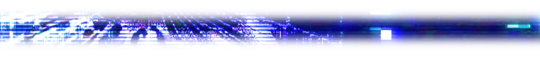
PRIZES ...
ahh... my favorite part.... if you're one of the 5 lucky challengers who gets picked from the spinning wheel, you get some REALLY epic stuff :3
FIRST PLACE: an entire tumblr starter pack (stamps, layouts, dividers, replycons and pinned graphics), a rentry template, twitter layout, and rentry graphics
SECOND PLACE: half of the tumblr starter pack (layouts, dividers, replycons), a rentry template, rentry graphics, icons and a twitter layout
THIRD PLACE: tumblr layouts, rentry template, rentry graphics, stamps, icons, twitter layout
FOURTH PLACE: rentry graphics, icons, and stamps
FIFTH PLACE: icons and rentry graphics
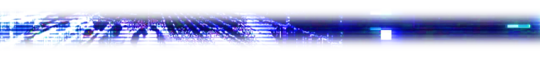
I sure hope you're fit enough to complete this challenge! only those with the guts of courage will be able to fulfill all 10 days... BUT ANYWAY!! lemme spread this around 🔥🔥
(dm or send in an ask if u wanna be removed)
@aensiand @ubelaces @llocket @kiochisato @lavendergalactic @unagu @selysie @princefrail @wuah @aescola @nerdconsumer2 @xxrosemixx @seldomstardom @shwys @friliette @fluffettis @newgod @crepeurie @cwandiy @arloangelz @nemuurin @nomkiwi @akitoxo @infectedrpd

71 notes
·
View notes
Note
i aspire to edit like you - please give me some advice so i can be as good as you = where do you get all those cute phone things / emails / icons / boxes etc. ps. love you <3
Hiya lovely!! Thank you so much that's really kind of you to say <3<3
You asking this made me realise I haven't done a full resource list for editing yet :O
Before I start, I'm gonna give a BIG shoutout and recommendation to Honeywine sims' Sims 3 Resources for Storytelling & Screenshots list - if you're looking to improve your screenshots then the tutorials linked on there are a very very good place to start :)
Anyway, here is just the stuff I personally use:
My Simblr Editing Resource List:

TS3 Ultimate Icon Collection from MTS
Trait Images from TheSimsWiki OR Here by Hexagonal Bypyramid
TS2 High-Quality Icon Pack by EddySims
Sims 4 Icon Collection
Sebastian Hyde's Sims Icon Portfolio (requires a bit more editing as you need to erase the background & isolate the icon - but the TS3 ones tend to be much higher quality, so for certain stuff it's worth the effort)
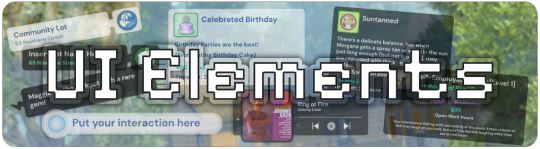
Created by me:
Blackout UI Gameplay PSD Collection (includes moodlet, wish & career templates) - CleanUI Versions here: Moodlet & Wish / Career
Photography / Camera Template
Interaction Box Templates
Notification Templates
Location Templates
Any more PSDs I create in the future can always be found linked here
Created by others:
AwkwardWhims PSD Collection (I have made a personal edit of these to make them dark-mode)
Windslars PSD Collections (both versions - again I've edited these for personal use)
Simblr trading card - I have borrowed the Skill Template from these

LoeySims PSD
Sterina-Sims' PS Action
The full tutorial on how I made my editing bases is here (aka making the curved outline and combining the PSD & action templates)
BePixeled Gradient Backgrounds - I use these for photoshoots etc.
I use Photopea to edit everything - It's a free, online alternative to adobe photoshop
I have a folder on my desktop with alllll the PSDs & resources I need in it
Then inside that I have a sub-folder containing my main editing bases & any of the UI PSDs I use super regularly
When I go to start an editing session, I open up the sub-folder (called 'quick editing access' - I have it pinned to my file explorer as well) and just select all the PSDs to open altogether in Photopea
Then I go from there just going with vibes & screnshot framing to judge what size template to put my screenshots in

I know some of ya'll will just want the links to resources, so I've kept my editing advice behind the cut for those who are curious ⬇️
My (kind of embarrassing) Credentials:


Here is a comparison of what my edited content used to look like back when I first started Simblr 5 years ago VS. what it looks like today - I'm gonna now dissect what made the biggest difference for me in improving my editing game
Obviously adding visual interest to your screenshots with icons, UI elements etc. does help them look more interesting - but for me the biggest difference between these two pictures actually comes down to colour grading, lighting, camera angles and overall staging
To break down the differences more visually:

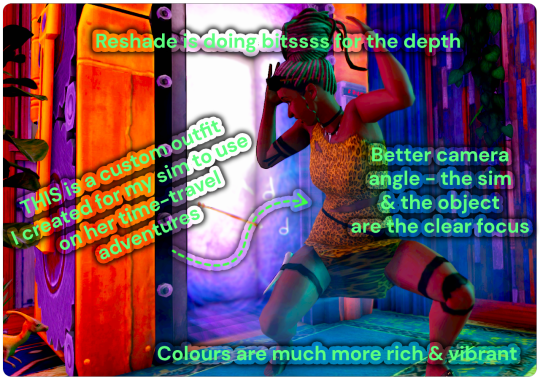
So, how did I make my screenshots better?
1: Work out what visual style you want your simblr to be, and start emulating that style in your game
A lot of this actually comes down to the aesthetic things you do in-game before even taking the screenshots (eg: what skin you use, the kind of outfits and colour-scheme you dress your sims with and how you furnish their homes)
I'm sure you know a few simblrs off the top of your head that you like the content of, look through their posts and figure out what stands out about the ones you particularly like Is it the colour scheme? How are they staging their camera angles? How are their sims styled & dressed? Most simblrs have resource pages you can scroll through which will tell you exactly what aesthetic mods they are using to make their game look the way it does & sometimes they also have CC finds blogs where you can find similar clothing & cc to the stuff they use
To break this down in practice: I realised that I really like a maxis-match style when it comes to how my sims & their homes look, I want it to look simple, kind of cartoony and visually quite colourful So, when I went on a CC shopping spree to do a visual overhaul in my game a few years ago, and I only downloaded stuff that fit into that style I was looking for skins and hairs which had flat, less detailed textures, and objects / clothing that had been converted from other sims games to TS3 - if you like alpha style instead then you can only shop for stuff that fits in with that, or if you like a specific vibe (such as cottagecore) then only look for themed cc etc. etc.
2: Use Reshade, seriously!
I put off using reshade for the longest time because I thought that it was complicated to install & use - and while (like with everything) there is a learning curve, I got my head round it really quickly and now I use it without thinking
Again my advice for finding presets would be to look at simblrs you admire and find what presets they're using - or search up 'Reshade Preset' on tumblr and just pick one you like the look of - this will really come down to personal preference & what kind of vibe you're going for in your game
3: Colour-Grading & aesthetic design
I'm not the greatest decorator or home builder when it comes to creating something entirely off the top of my head with no reference, so when I'm building homes or decorating a room I always like to look on websites like Pinterest for inspiration


For example, here is a bedroom I recently designed based off a pinterest room - I added in some decor objects which are more specific to my sim's personality, but you can see the basic colour scheme & vibe is very similar to the other photo
In terms of picking a colour scheme for sims & their homes, I always use their favourite colour & traits as a guiding tool - this makes all of my sims look more unique and have a clear & defined sense of personal style that really helps me when coming up with ideas for decorating
Can you guess my sim Betty's favourite colour? lol - but having red as a starting point seriously helped me when deciding what vibe to go with for her bedroom, I just looked up 'cosy red bedroom' and that picture popped up - she's also a Snob and a Virtuoso, so I decided she'd probably be a classical music buff & a fan of old Hollywood - and I incorporated those aesthetics by using vintage posters and some music decor objects such as the CDs on the floor
I know this probably seems like it’s not relevant to photo editing but it 100% is - you need to have well-designed rooms and sims in order to take good photos!
4: Experiment with camera angles
This one is really difficult to describe but I'm gonna give a recent example of a screenshot I took:


You can see the second one (from a higher angle) is much more visually interesting and IMO just looks a lot better With the first one, I'd probably be inclined to put a moodlet or something over the empty space - whereas the second picture is full enough on its own not to need anything else
5: Useful mods & game cheats for you to know...
Game Cheats: -> hideheadlineeffects ON hides most of the headline effects like speech bubbles, plumbobs etc. -> moviemakercheatsenabled TRUE You need to do testingcheatsenabled true first but this cheat basically allows you to direct your sims to do any animation you want, which is useful for posing or storytelling purposes -> moveobjects ON I assume you already know about this cheat, but I use it all the time for moving my sims to a better location for screenshots - you do have to reset the sim afterwards though otherwise they will get stuck in the floor lol
Mods: -> no drift / lower level camera mod Allows you to get to those more interesting angles I was talking about earlier! -> Create your own visual effects mod Follow the instructions and create your own custom mod to remove the effects that you don't like the look of (eg: I got rid of the university life social boost things cos they annoy me) -> No camera fade Allows you to get way more up close & personal with your sims! -> Sethour cheat Suuuuper useful for scenery pictures or photoshoots
I hope that's useful, honestly, just keep at it! Keep experimenting, keep posting and make mental notes of what performs well vs. not well - the only way to get better is with lots and lots of practice in my experience
Like 5 years ago I had no idea how to use anything on photoshop - and now I'm really familiar with most of the tools - It took me a long time to get to this point, so don't beat yourself up if you're just starting out and stuff isn't looking how you want it to - just use it as motivation to try and get better!
Youtube / blog tutorials and other simblrs resource lists are your best friends when it comes to learning how to improve your game style & when learning how to use photo-editing tools :)
Also, an important final note is that I really really enjoy photo editing, it's part of the fun of playing the game for me! - If you don't, that's totally fine! Don't force yourself to do something you don't enjoy, you can just post your screenshots no matter how they look, this is simblr after all, we're all posting about games which are decades old atp, it's really not that serious :P
42 notes
·
View notes